Designing the Perfect Album: SmartAlbums Single-Page Design

The layout of your photo album ultimately decides how it "reads" as a story. The layout of each spread and page can determine which aspects of this visual story are most important, providing a hierarchy to the moments you captured. Which images do you want to draw attention to? Which selection works better as a cluster to give an overall feel or fill in the details? Which photos represent the big moments? And which series of shots capture the energy or emotion perfectly?
To create the perfect layout, sometimes you need to be able to design on one page at a time, rather than over a double-page spread. Pixellu SmartAlbums offers a unique set of templates that allow you to adjust the design on individual pages.
To select a supported Single-Page Design template, scroll through the Template Library until the 4-squared icon is available for each side of the page:
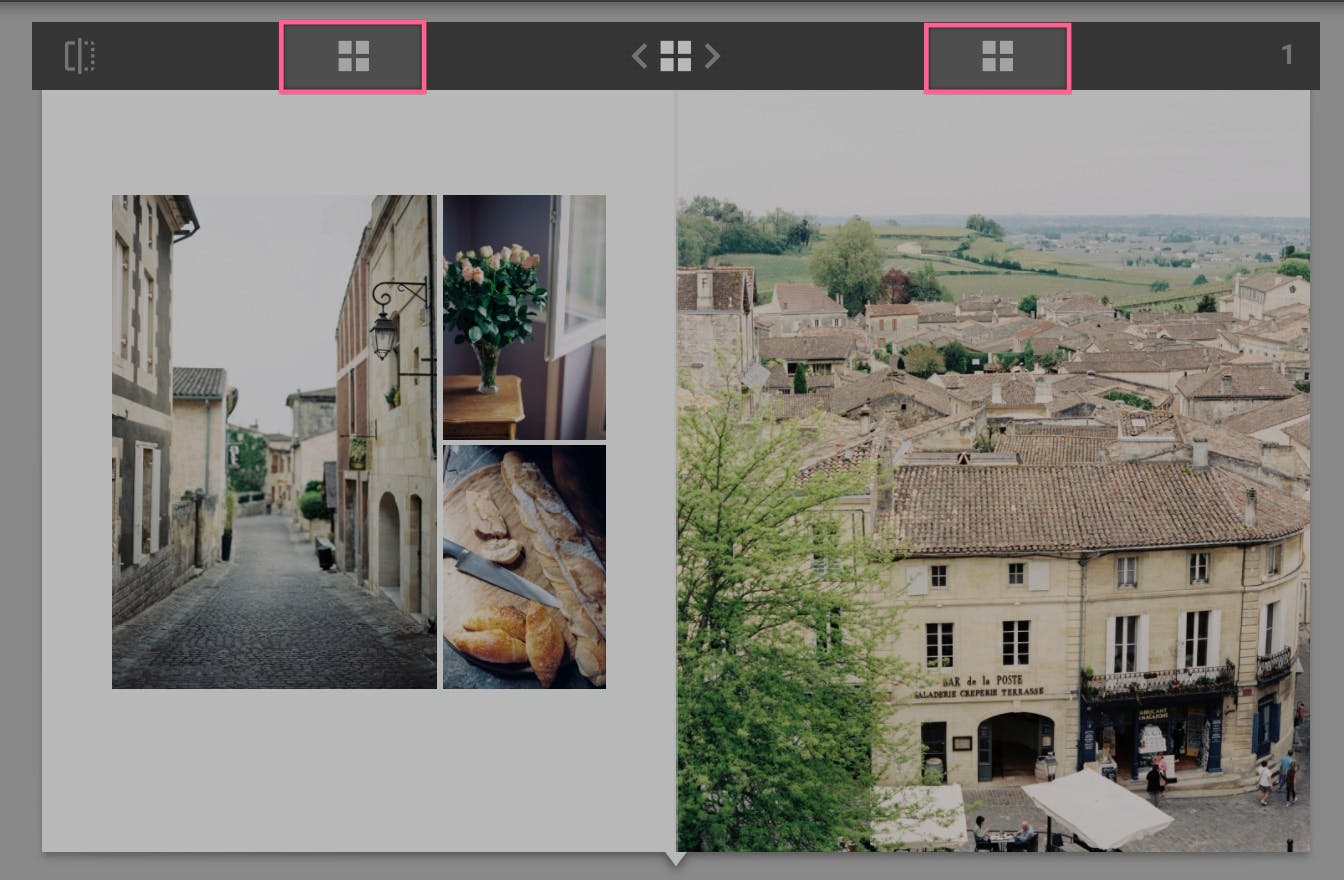
If you like the layout on one page, but wish to make changes on the other, you can do that by simply selecting the 4-squared icon to view the templates available for each side, while locking the design on the other. Keep in mind that this ability is not currently supported for custom templates or layouts that have images that cross the center of the spread.
For custom design changes, double-click on your spread to enter Designer View. Here you can further edit the layout and adjust the images. Check out more about how that works here.

Exporting as single pages
If you’d like to export your print-ready designs as single pages, simply check the Export as single pages option in the Export window:
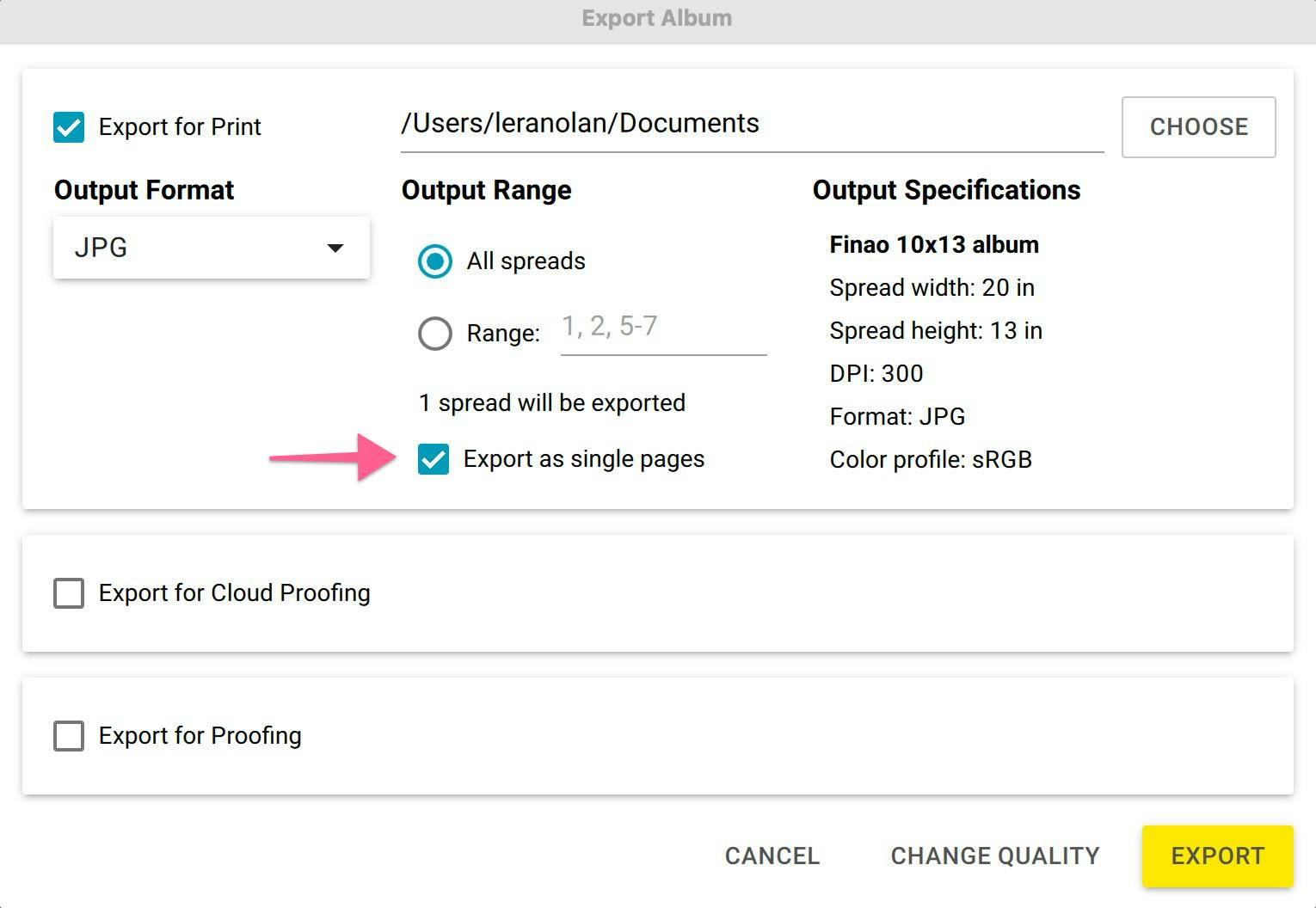
Note that some album companies may require single pages or full spreads for printing depending on the album that you’ve chosen. We recommend checking with the printing lab directly for their solution.
Designing the perfect album should be simple, and you should have all the control over how it looks and feels — after all, it's a representation of your work and skill, so you'll want to get it just right. We hope that these quick tips will help make designing a stunning album even easier.
Happy designing!


