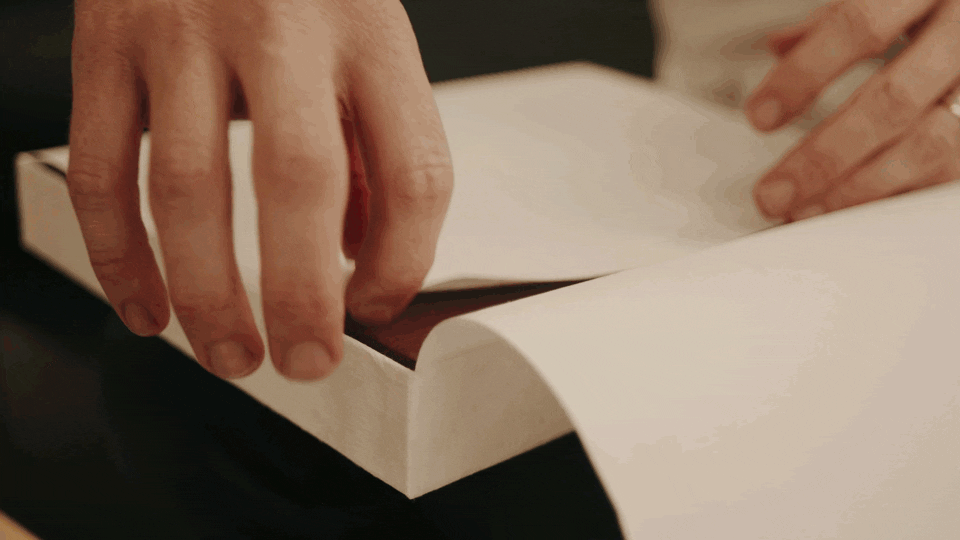Time Saving Hack: Build an Album in Seconds
How often do you spend ages creating the perfect album design, only to have your clients make so many changes that the album is unrecognizable from your original version?
Not only is it frustrating to see your hard work altered and adjusted beyond recognition, but so often, your clients will circle back to your original design or something similar. Many clients think they want more in their albums — more pictures, more shapes, more design features — but when they see the final result, they quickly realize that what they envisaged ends up looking busy and cluttered, detracting from the images.

Spending hours on an album draft can be a real trap. We all want to present the perfect album to our clients right from the first time they see it. But it's important to remember that what our clients have envisioned for their photo album is likely to be different from what we produce as an initial draft. It is this first draft that allows you and your clients to align your visions for their album. It's also their first opportunity to see their best photos together and a chance for you to get a better feel of which images are important to them.
How often do you hero a beautiful candid shot of the bride and groom on a full page, only to have them swap it out for a posed image with Grandma Beryl? Possibly not often, but the point is, you probably won't know which of your clients' shortlisted images are most important to them until they've seen the first draft of their album and made some changes.

Using Auto Build within SmartAlbums 2020 allows you to generate a stunning first draft in seconds. The Smart Grouping function within Auto Build uses intelligent machine learning and your camera's metadata to logically group images into a series of beautiful spreads. Choose to have your images arranged by blocks of time, black & white or color, or the metadata in your photo — or select multiple parameters for greater control.

Smart Grouping is more than just a gimmicky feature — it's been tested by hundreds of photographers to ensure that your images are sorted into spreads in a way that makes perfect sense. For example, if you're creating a wedding album, Smart Grouping will coordinate your clients getting ready images into one section, the ceremony images into another, and the reception images into its own section.
How to use Auto Build:
Auto Build, found within SmartAlbums 2020, allows you to create an album with just one click. To use this feature, select the yellow Auto Build button.

Note: your album will automatically use all of the files in the Image Browser. However, you can create an album using a specific selection of images within the Image Browser by selecting only the photos you would like to use.
In the Auto Build window, you will have a few options to customize your album design:
- Specify the number of spreads for your design.
- Image Grouping will prioritize the grouping of images on each spread:
Smart Grouping: This option will allow you to group images by blocks of time, whether the files are black and white, or using each images' metadata. Enabling multiple options will help to improve how your images are grouped.
Specify range: This option allows you to group images by specifying the number of photos per spread. - Template Reuse determines how often templates in the project repeat.
Minimum: This option will use the widest variety of templates.
Medium: This option will allow you to see a variety of templates, as well as some repeated templates.
Maximum: This option will frequently reuse the same templates for a consistent feel.
Once you're satisfied with the settings, select Auto Build to create your design. Within a few seconds, SmartAlbums will automatically add spreads to your album. You can adjust any of the layouts to suit your design preferences before sending the album off to your clients via Cloud Proofing to review and suggest changes.
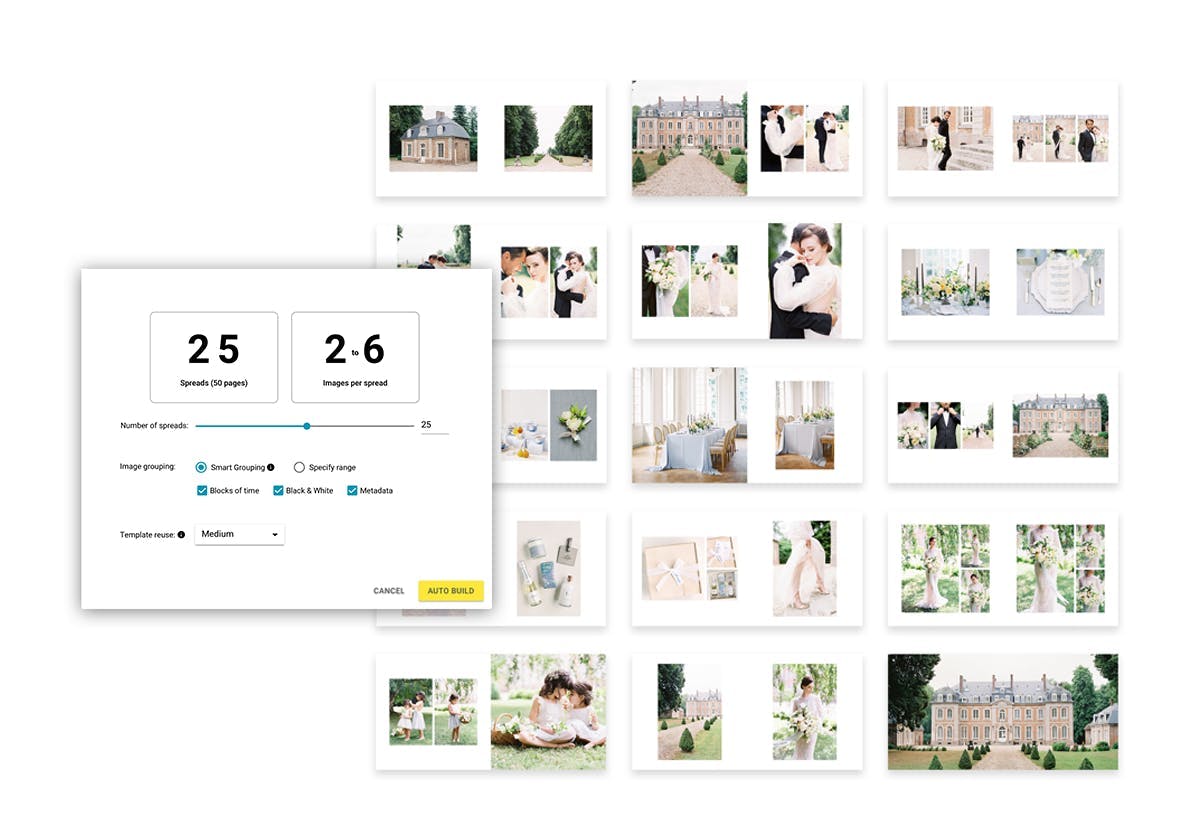
Auto Build is a massive head start in the album design process allowing you to get that first iteration of your client's album into their hands as soon as possible. The speed of your delivery, combined with the excitement of viewing their beautiful album layout for the first time, will impress your clients. We wanted photographers to feel confident sending out their first draft, knowing that it tells a beautiful story and heroes their images in the best way possible without spending hours crafting it themselves, and Auto Build does just that.