Pixellu SmartAlbums: New Imageless Spreads and In-App Updates
The latest Pixellu SmartAlbums update is here. Including some great new and improved design features, like more precise layout guides and imageless spreads. In this release, we’ve also transitioned Pixellu SmartAlbums to “in-app updates.”

From here on out, you'll no longer have to download and install versions of Pixellu SmartAlbums manually. Instead, you'll see an "Update SmartAlbums" button in the top right of your window, prompting you to "update" whenever we've released new features. Pixellu SmartAlbums will instantly download and extract the latest update when you click this button. Once Pixellu SmartAlbums has done its "thing," all that's left to do is click "Install and Relaunch" to get started with the latest version. This means no more old software install files lurking in your downloads folder until you remember to delete them and faster, easier updates.
In-app updates also allow us to quickly push new features to you as soon as they are ready, rather than waiting for a bundle of them to be released at once. Every step we take towards improving the back end of our software is another step towards delivering features to you faster — and we know that matters much more to you than just a faster process for installing your updates.
{{banner}}
Less is more — introducing Imageless Spreads.
We’re all about achieving more with less. Alongside the new Pixellu SmartAlbums In-App Updates, we’re introducing Imageless Spreads. You can now design an entire spread without needing to add a photo. This design option is perfect for creating a layout to highlight a couple’s vows, share a special quote, draw attention to a memorable speech, or create a stunning introductory page for the album.
Create a work of art.
We’ve hand-picked a few stunning designs created exclusively using our new Imageless Spreads feature to inspire your next album.
Start with a custom title page.
Use a custom-made title page to create an impactful first spread — it’s the perfect way to start an album, setting the tone for the rest of the pages to follow. If you’re designing a wedding album, consider matching the colors and fonts to the couple’s invitations or wedding stationery.
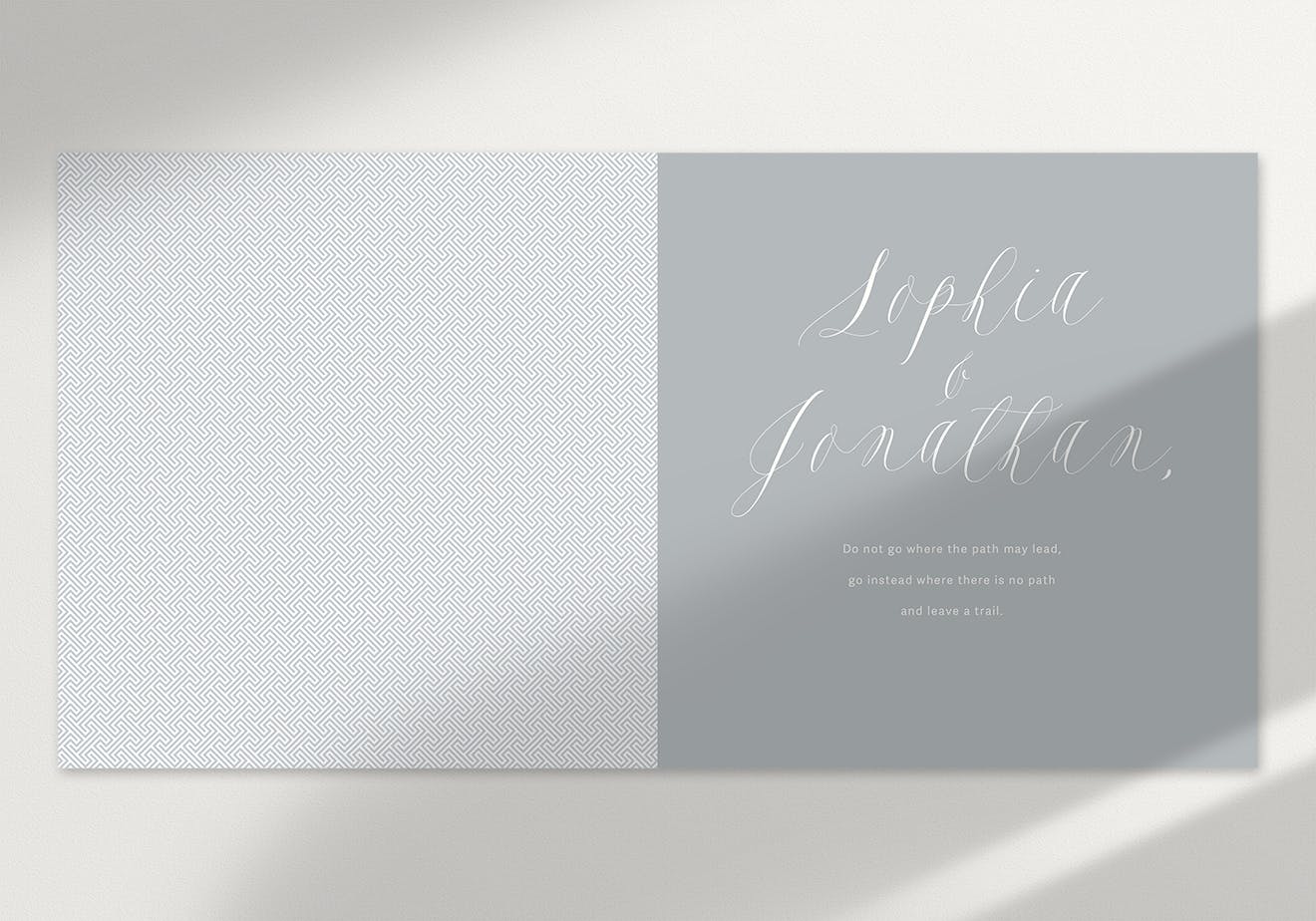
This spread was designed entirely in Pixellu SmartAlbums using our Pattern Browser and Type Tool.
Include a special quote
Whether you’re creating an album to celebrate a wedding, a family shoot, an engagement, or some other momentous occasion, your clients probably have a special quote, saying, or passage that has inspired them. Sharing this on an Imageless Spread within an album is like taking a breath in their story, pressing pause for a moment, to add context and depth to the narrative you’re telling.

You can re-create a similar look to this spread using the solid color option in our Pattern Browser alongside our Type Tool.
Feature a fun drink menu
There are so many choices that a couple makes to ensure their wedding day is a reflection of them as people. By featuring the elements that make their wedding unique, you can help them remember the fun they had making these choices. Some couples will pick a shortlist of signature drinks for their wedding reception — perhaps it's their favorite drink, or maybe a special memory is attached to it. Breaking up their reception photos with a menu of their chosen drinks is a great way to provide breathing space in the album. It's just like taking a literal drink break in between dancing and will make the following images so much more impactful.

This spread uses a pattern from our Pattern Browser, blocks of text created using our Type Tool, and illustrations for the drink images.
Feature their vows
While a photo can convey a thousand words, sometimes the words themselves are just as important as the emotion captured in an image. By sharing their vows among photos from the ceremony, you can create a more complete picture of what was said and how everyone reacted on the day.
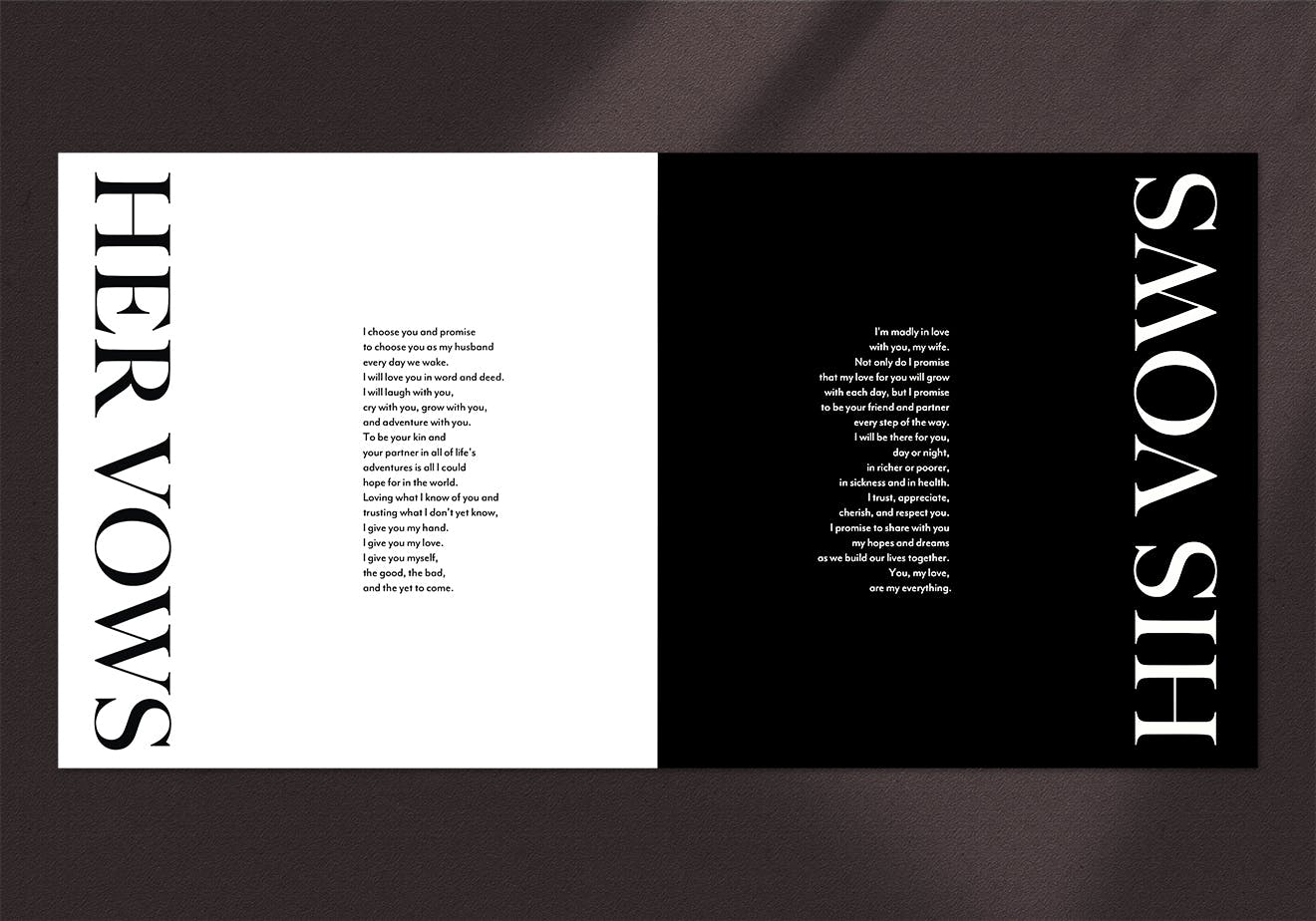
This monochromatic spread was designed using our Pattern Browser to create the solid color block on each page and our Type Tool to display the vows. The vertical text can easily be achieved by rotating your text box.
Achieve pixel-perfect design with improved Guides
Every now and then, we work with clients that are a little pickier with their spread designs — asking for specific layouts, gap sizing, and surrounding white space. These requests can be tedious and take hours to fulfill without the right tools. You already know that Pixellu SmartAlbums’ Designer View helps take the work out of these in-depth changes, but we’ve recently improved our Guide feature to make some of these changes more precise and easy to manage.
While in Designer View, you can now go to the top menu and choose View > New Guide. In the window that appears, you can choose between a vertical or horizontal guide and enter its position in your selected unit (inches, pixels, or centimeters). A positive value will place the Guide on the left or top of the spread, while a negative value will place the Guide on the right or bottom of the spread.
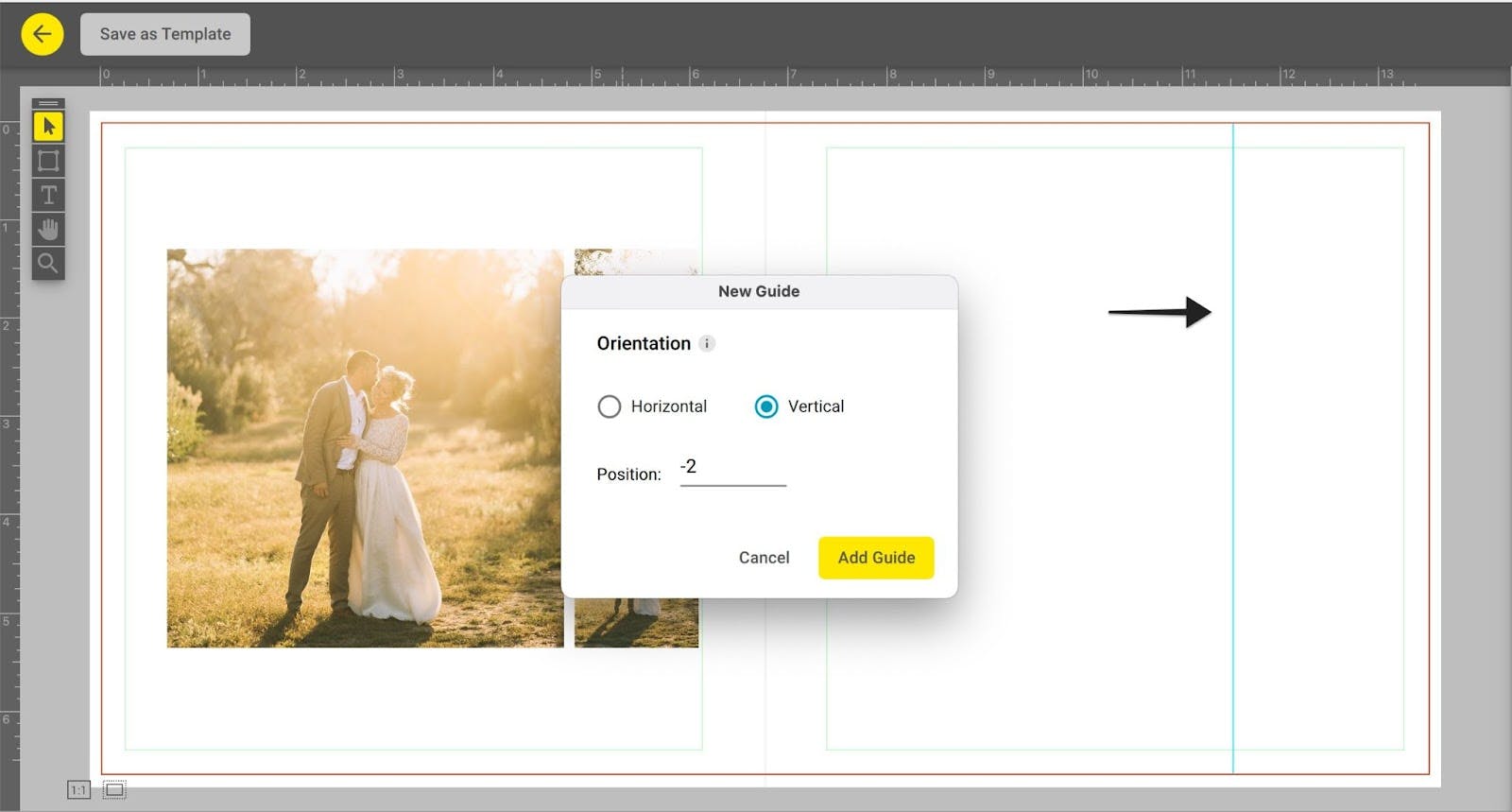
Note that you can also manually place a Guide by clicking on the ruler and dragging the guide onto your spread:
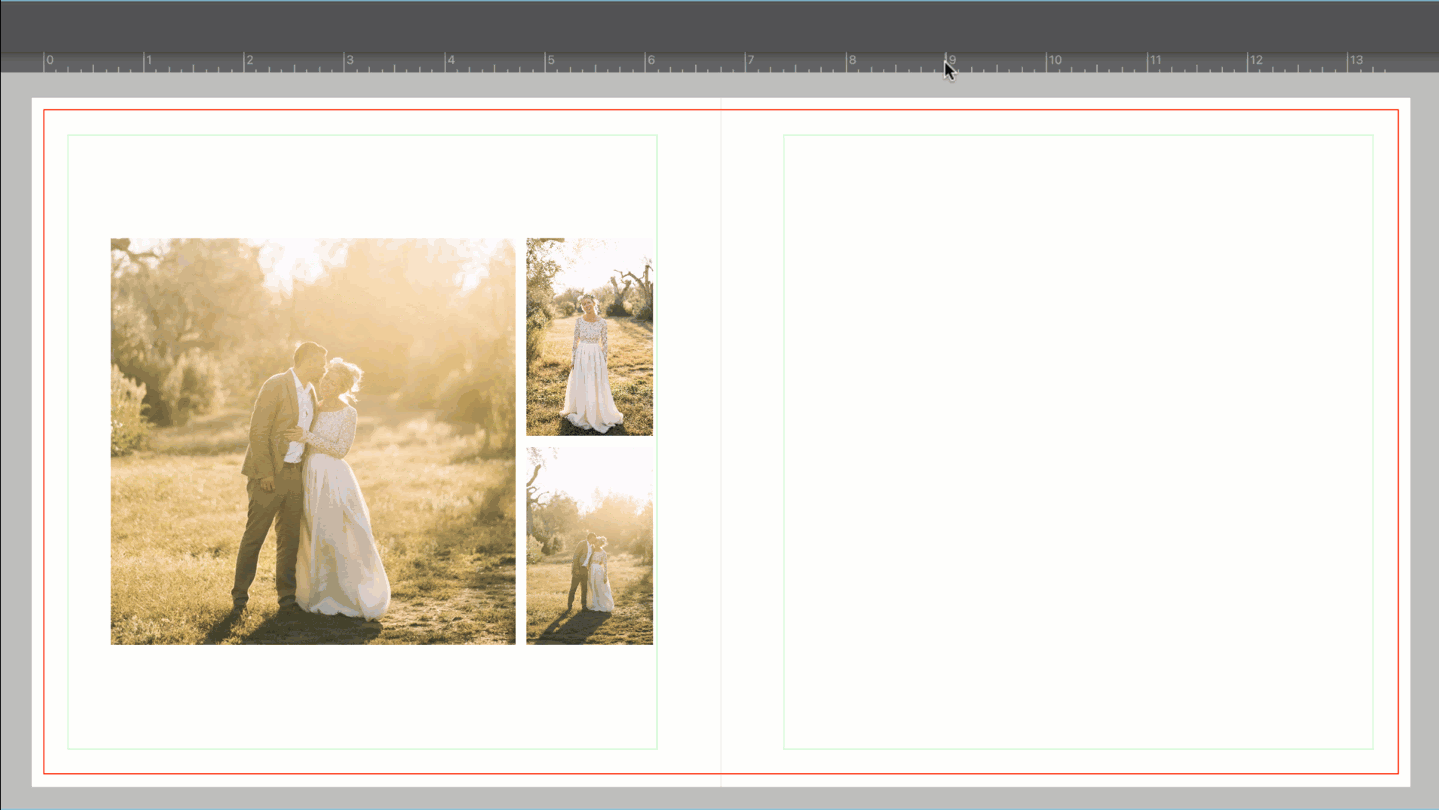
So whether you’d like to ensure you have the correct amount of white spacing or mark a spine, wrap area, or crease, you can now do that even more precisely using the Guide feature.
The last manual update, ever.
If you’re a current Pixellu SmartAlbums subscriber, this latest version, including In-App Updates, Imageless Spreads, and improved Guides, is included in your subscription. So go on — go through the process of manually downloading, extracting, and installing this one last update. Do it for the nostalgia. Then say goodbye to that tedious process forever more.
You can download the most recent release from within your Pixellu Account, and we’ll take it from there. Alternatively, open Pixellu SmartAlbums, and you’ll be prompted through the latest update within the app.
Alternatively, if you’ve never used Pixellu SmartAlbums before and are unsure what the fuss is about, you can take this latest version for a test run for free here.


