SmartSlides & Google Analytics: How to Leverage Your Data
Data is a powerful tool. Particularly when it comes to making business decisions, without it, you are essentially relying on guesswork. Accurate data allows you to make educated decisions on what is working for you and what isn’t. Or what to improve, and what to leave as it is. Google Analytics is a 100% free tool, and despite looking complicated, it’s actually relatively simple to use.
![]()
SmartSlides conveniently connects with Google Analytics, allowing you to access information such as what time your slideshows are most likely to be watched and where your viewers are based. You can also find information such as how people have found your slideshow — maybe they’ve clicked through from your Instagram or stumbled across you on Google, or perhaps a friend has recommended you and sent them a link directly. Plus, you can also use the information available to understand if you’ve created a compelling slideshow or if it’s just a bit boring.
Setting up Google Analytics for your SmartSlides is easy. Simply follow the tutorial below to get started.
So what can Google Analytics tell you about the people who watch your slideshows? And what does all that data tell you?
Who is watching my slideshows?
This is some of the most important information you can have as a photographer. If your slideshows are published publicly on your website or if you’re linking to them on social media, the “Audience” section gives you helpful information about who is watching your slideshows, how many times each person views a slideshow, and when.
What time are my viewers most active?
Google Analytics can tell you what time of day your viewers are most active. You can use this information to choose the best time to post new content to social media or your website.
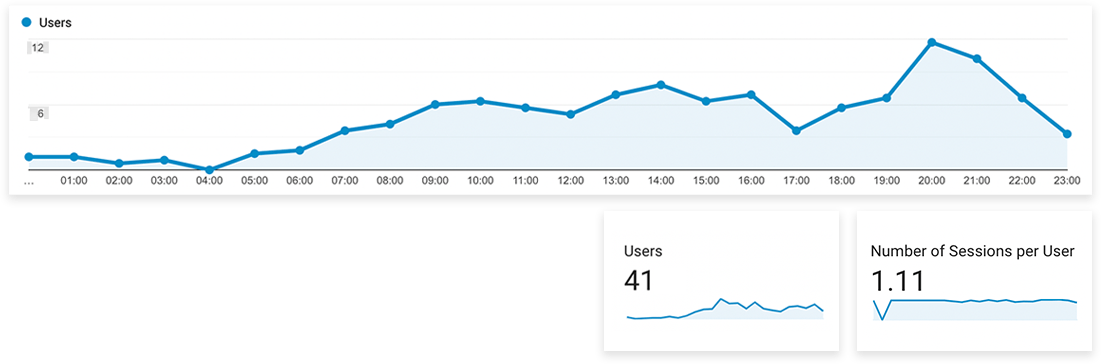
Where are my viewers based?
Knowing which country, state, or city your audience is located in gives you a good indication of where your clients are from. For example, you may be trying to expand your reach into another city or increase the number of destination sessions you’re shooting. The geographic information will tell you if you are reaching people in those areas. And if you’re not, you can adjust your advertising to try to target those areas better.

How are people finding my slideshows?
Knowing how people find your slideshows online is a great way to see which advertising methods are currently working well for you — and where you can improve.
The “Acquisition Tab” within Google Analytics gives you an excellent overview of how your slideshow viewers have found you, breaking your traffic to each slideshow down by origin or source.
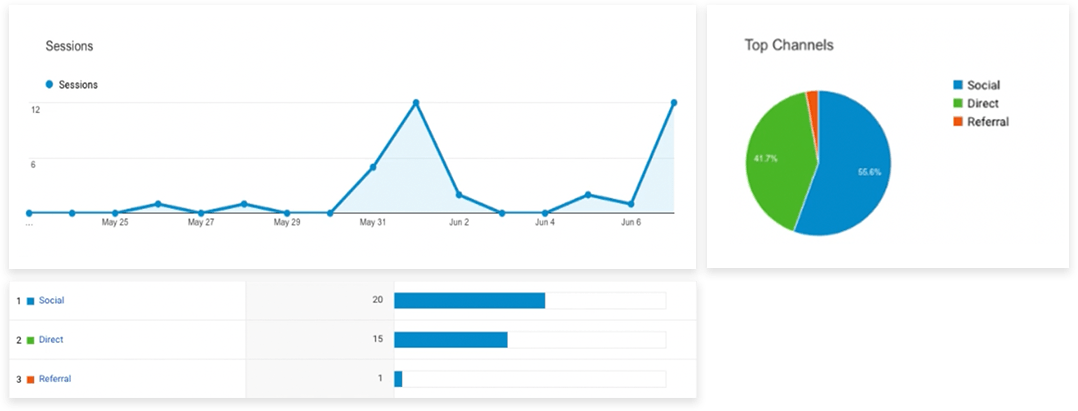
Has your slideshow gone viral on social media?
Visitors to your slideshows who have come from a social channel such as Instagram or Facebook will fall under the “Social” category. You can use this information to test different hashtag strategies or posting times and see how well each slideshow is performing on various social channels all in one place.
Is your slideshow spreading via word-of-mouth?
We all know how powerful word-of-mouth referrals and recommendations are, and SmartSlides is a great way to increase the success of these referrals. Happy clients will want to share a slideshow of their images with friends and family — they can do so by posting a link online or sending it directly to someone. Using Google Analytics, you can gauge how many people each client has shared their slideshow with by looking at the “Direct” portion of your slideshow visitors. The people in this category have managed to land directly on a specific slideshow page without visiting other pages on your website or your social media first — this can indicate that the clients featured in this slideshow are sharing their slideshow link with a lot of people.

How are people interacting with your slideshows?
Understanding how viewers interact with your slideshow can tell you a lot about how engaging they are. A well-constructed slideshow that tells a compelling story and is paired with carefully matched music will keep your audience watching for longer. To understand which of your slideshows create the most engaging experience, you can look at how people interact with your slideshows in the “Behavior” section of Google Analytics.
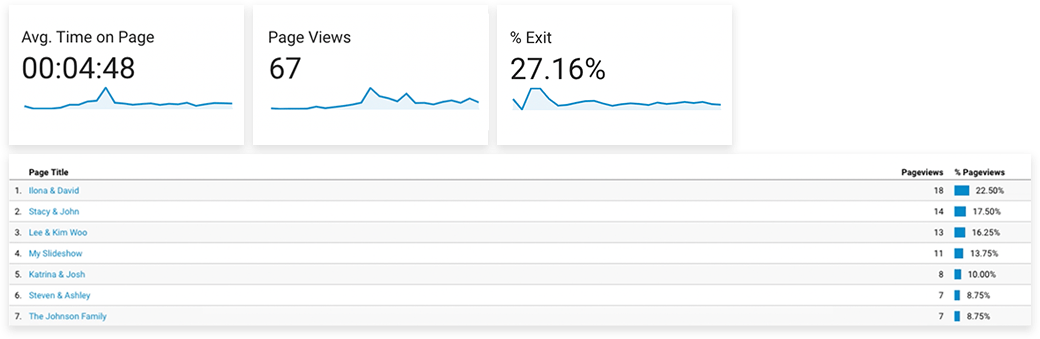
How long does your audience spend watching your slideshows?
The “Average Session Duration” tells you the average amount of time your viewers spend on each slideshow page. This is a good indication of how long your audience spends watching your slideshows. Ask yourself, are they watching the full length? Or are they stopping partway through? And if they’re not watching the whole thing, could you change the order of your images to keep their attention for longer?
Do your viewers visit other pages or slideshows after watching the first one?
If a user continues to browse other pages or websites after watching the first slideshow, this is a good sign that they’re connecting with your work and want to see more.
Look for information such as the “Exit” rate for each slideshow — this tells you what percentage of people leave your site after viewing this slideshow. The lower this percentage, the more people are visiting other pages on your website.

_____
It’s no secret that the photography industry is a competitive one, and if there’s one thing that can give you an edge, it’s understanding your audience. So if you don’t already have Google Analytics set up for your photography website or your slideshows, you can get started with Google Analytics quickly and easily right here.
Google Analytics tracking is available with our Pro and Studio SmartSlides plans. Login to SmartSlides to test it out.


