SEO for Photographers: Tips for a Wedding Photography Website
Photography is a game of first impressions, and appearing on the first page of your client’s Google search can help you get ahead of the competition, which is why SEO for photographers is one of the best strategies you can add to your marketing toolkit.
We’ve all been there — you’ve created a fantastic website to showcase some of your best work and get more clients. You launch the website, share it on social media, and wait. The first traffic spike comes when you share your website, but as days go by, the traffic doesn’t come back unless you share it again. If only there were a way to consistently get traffic without having to be active all the time on your social media.

That's where SEO for photographers comes in. By creating and publishing great content optimized for search engines and readers, you'll be able to get new eyes on your website and acquire new customers. SEO may seem daunting if you've never worked with it before, but don't worry; we're here to help you out with some tips and tricks you can easily implement.
For this article, we hand-picked the SEO for photographers tips you can quickly implement on your website without needing to become an expert.
{{banner}}
First of all, what is SEO?
SEO, or Search Engine Optimization, is the process of improving certain aspects of your website to rank higher for relevant keywords. SEO is important because the higher you rank for the keywords relevant to your business, the more eyes you'll get on your website, which can lead to more clients. Simply put, SEO improvements can help you appear sooner in your potential clients' Google results. If you're a Wedding Photographer based in Southern California, you'll want to appear at the top of the Google results when people search for "Southern California Wedding Photographer."

What should I change to improve SEO for my photography website?
When it comes to SEO for photographers, there are several aspects you could work on to improve your website ranking — and you don't need to improve them all at once. The elements of SEO for photographers can be grouped into:
- Technical SEO: This includes things like website speed, duplicate content, thin content, URL structure, and more.
- Content SEO: Does the content on your website rank for the relevant keywords? Does it answer the search intent of the reader — are you providing the answers your potential clients are seeking?
- Link Building: Do other websites link to yours? Can search engines find your website through these links?
In this article, we'll give you some SEO photography tips for each one of these categories — let's dive into the basics of photography SEO.

Technical SEO tips for a photography website
1. Submit your sitemap in Google Search Console
Imagine that you just published your brand new website — you can’t wait for Google to start ranking your amazing content. Days go by, and nothing happens. In fact, Google has no idea you published it. Thankfully, there is a simple step you can take to let them know that your website is live and it’s ready to be ranked to appear among Google search results.
You can submit your sitemap in Google Search Console.
A sitemap is a document that lets the search engine know how your content is structured, which makes it easier for them to index your photography website.
To make this happen, you’ll need:
- A sitemap
- Google Search Console
How to create a sitemap
While this may seem like a dauntingly technical task, it's usually not. If you're using WordPress, there are many plugins you can use to generate your sitemap. One of them is All in One SEO. Add the plugin to your photography website, click on it, and then choose Sitemaps. Once this page opens up, click "Enable Sitemap," and it will automatically generate a sitemap for you. You'll need to get the link to the XML page by clicking on the Open Sitemap button and copying it.
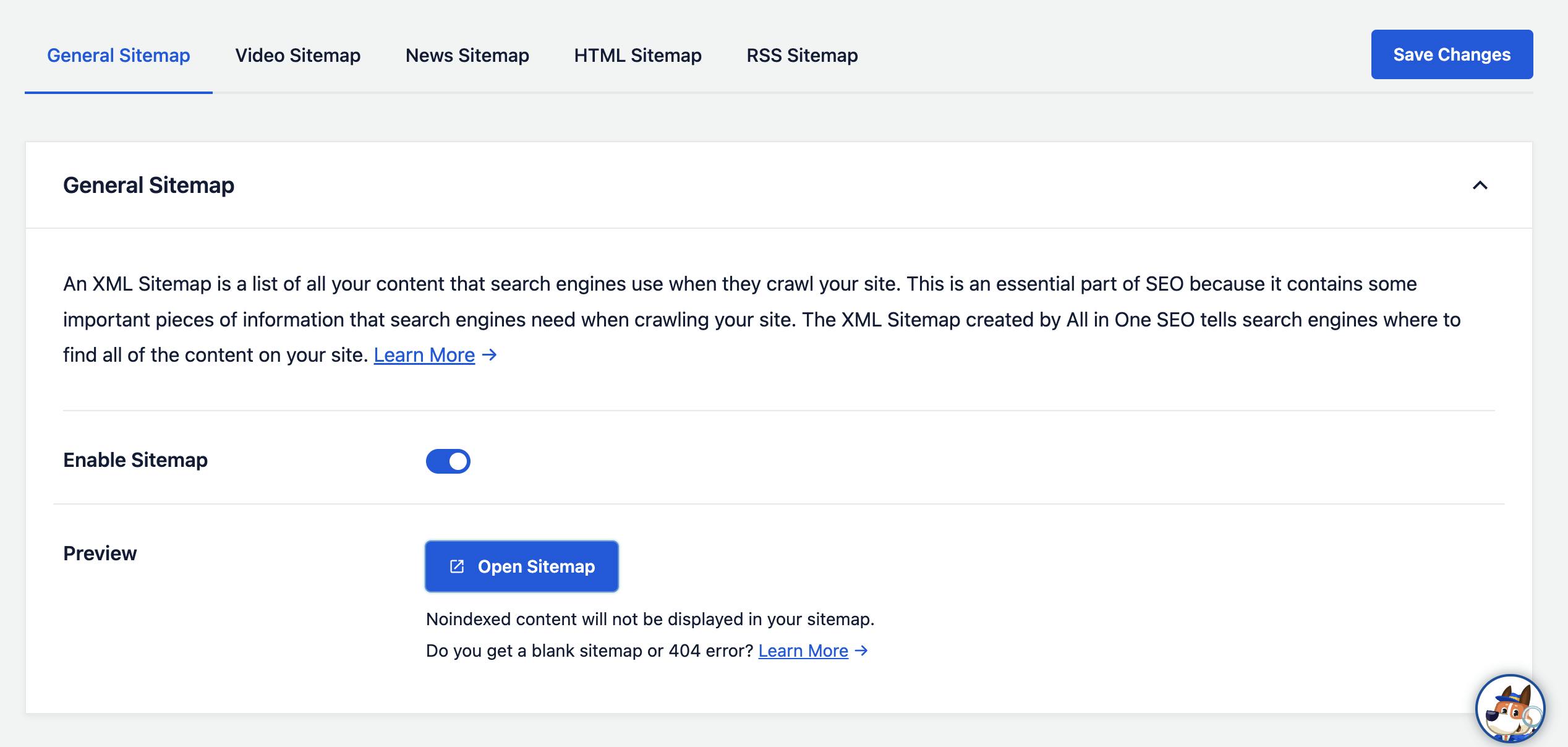
Depending on the type of website you have, this process will be slightly different. Here are some resources that can help you set the sitemap up:
Do you have a custom website solution and none of these work for you?
Don't worry; we've got you covered. You can use this website to generate your sitemap file. Once you do, download it and upload it to the root folder of your photography website.
Now that your sitemap is set up, let's submit it to the Google Search Console.
If you haven't set up GSC (Google Search Console) yet, have a look at this article before moving on with our SEO photography tips.
Submitting your sitemap to Google Search Console
Open your Google Search Console. In the menu on the left, find the Sitemap section, and click on it. Paste your sitemap URL into the field, and click on Submit. And that’s it!
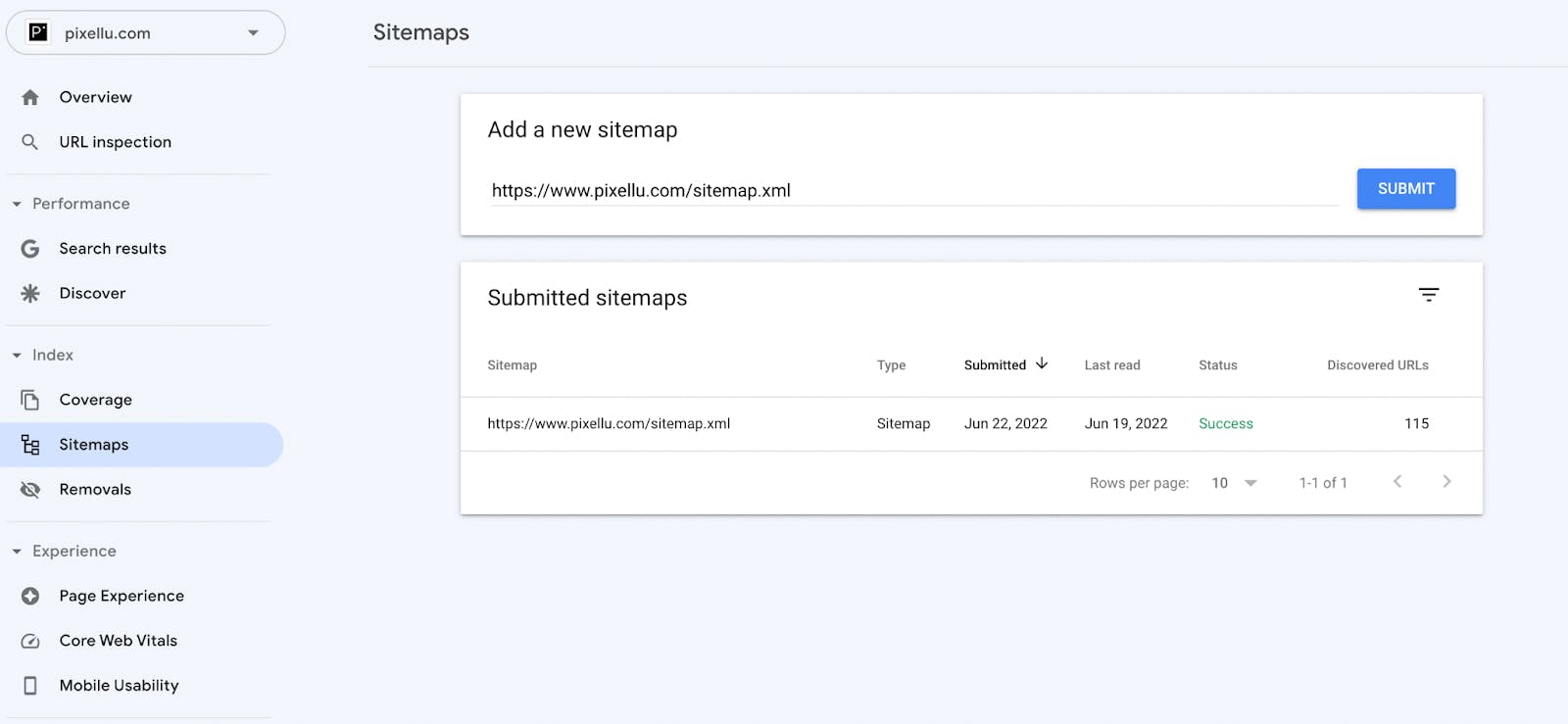
It’s enough to submit your sitemap URL once, but you can repeat this process when you make large changes to your website structure.
2. Optimize your URLs
You know that feeling when you finish culling your photos — you look at the set, and they're perfect. They're simple yet beautiful. There are no unnecessary images, nothing superfluous, but every key moment and memory is there. That's exactly how Google feels about URLs. Keeping your URLs short, simple, and straightforward will help your website rank better in your client's Google searches.
The best practice for URLs is to include the primary keyword you're targeting (we'll cover that in the next section) and delete all unnecessary extensions that may be automatically generated. Here's an example of how we beautified a URL on our website for the page that hosts an interview with a wedding photographer, Fer Juaristi.

3. Downsize your images to speed up the website
You’re probably already practiced at downsizing your images for web delivery or social media — you’ll need to ensure you do the same for your website. Why? Imagine this scenario. You upload your high-resolution images and are delighted with how they look on your website. But, the images take a long time to load, and displaying them takes forever when someone visits your website. The potential customer gives up and goes over to your competitor’s website. Even though your images are beautiful, the visitors don’t get to see them, creating a bad user experience.
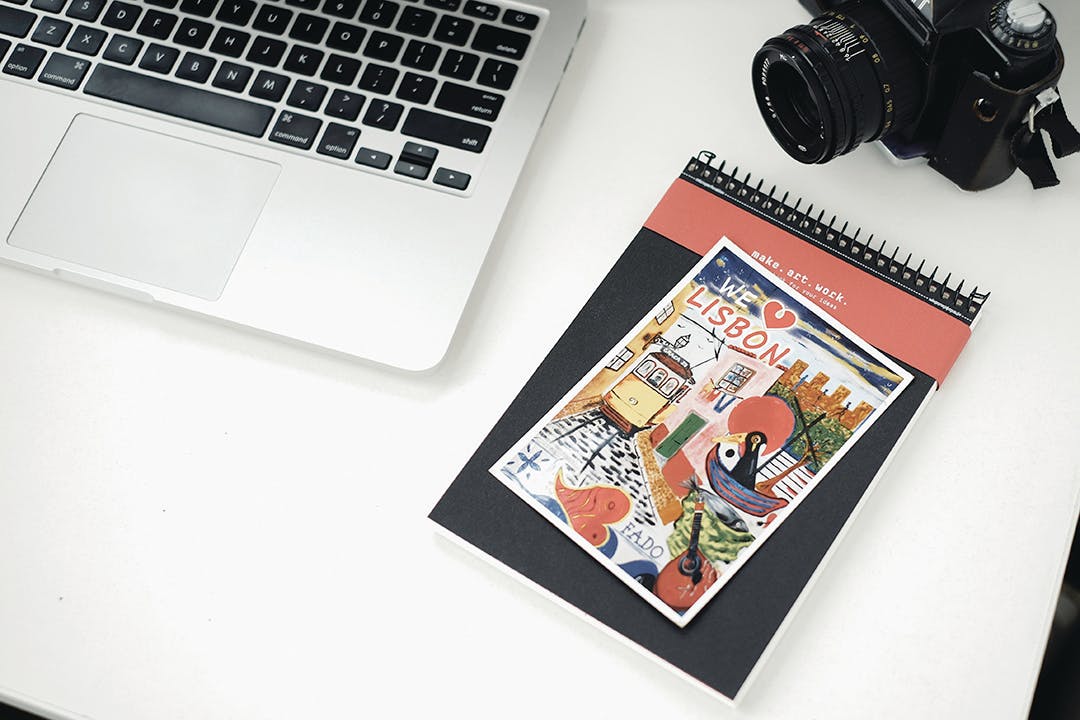
In an ideal scenario, the size of each image on the website would be below 1MB. However, if that size is something you’re not satisfied with, you can occasionally make important or hero images a bit larger — between 2MB and 3MB.
Content SEO tips for a photography website
1. Identify the right keywords
Before you start optimizing your content for SEO, you need to know which keywords you’re hoping to target — what searches you want to appear within. We’re looking for keywords and phrases that people seeking a photographer might be searching for online.
The first step in this process is to draw on your experience in the industry and create a long list of phrases people may be looking for that relate to your business.
For example, the list of keywords for photography SEO can start with phrases that people look for when they’re ready to book a service, such as:
- Wedding photographer in X city/state
- Engagement photography in X city/state
- How much does it cost to hire a family photographer in X city/state?
But it can go to even more broad terms that would target customers who are still doing their research. Here are some examples:
- Engagement photoshoot ideas
- How to prepare for a wedding photoshoot?
- What to ask your wedding photographer?
There are a few more helpful tricks to help you finish this keyword list for photography SEO.
Google Autocomplete
You've probably noticed that when you begin typing to Google something want, you'll automatically see several possible search suggestions. That's called Google Autocomplete, and it gives you a glimpse into what others are already looking for. Plus, if you search for a specific search term and scroll down to the end of the page, you'll see another list of suggestions.
Let's give you an example. You're looking for a wedding photographer from Boston — here's what these two segments look like:
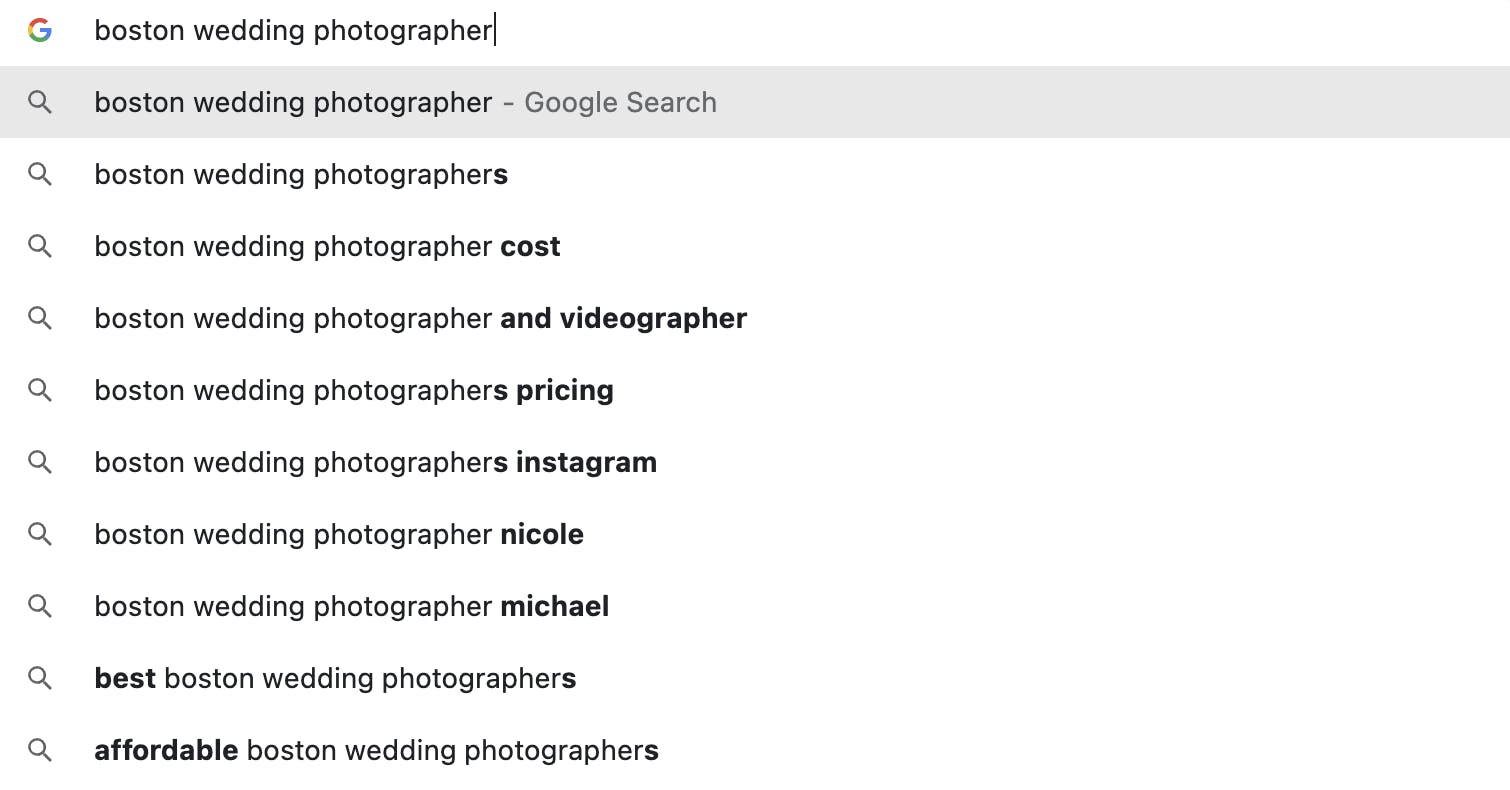
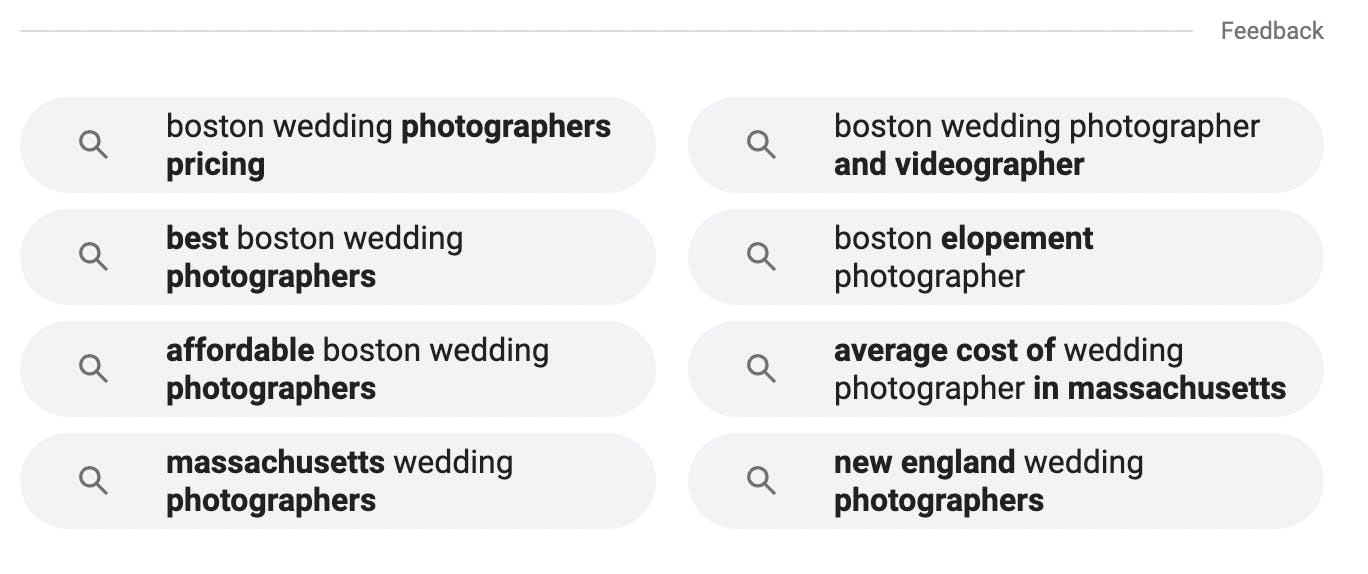
You can use the information here to help you determine what people might be searching for in relation to your photography business — there are bound to be some suggestions you haven’t thought of.
Answer the Public
Answer the Public is a paid tool, but they have a free version that'll allow you to do a few searches every day. Given the vast number of results you'll see, this should be more than enough to get you started. Answer the Public is very simple to use — you enter the keywords you'd like to explore, and you'll get many graphs and lists of keyword variations. Here's an example for the keyword Boston Photographer:
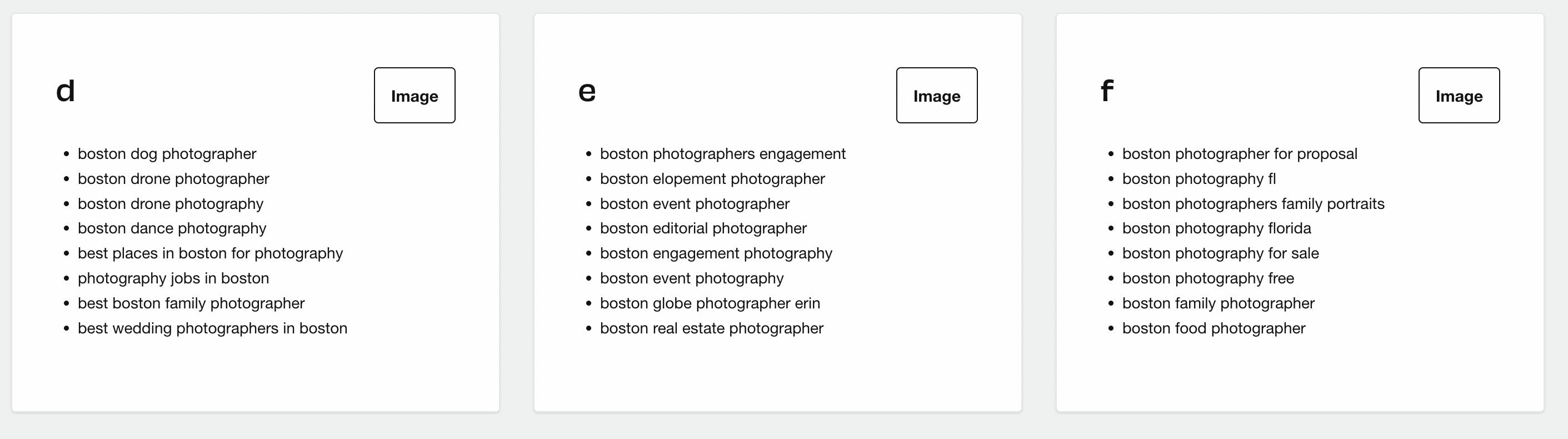
I created my photography SEO keywords list — what now?
Now that you have this long list of keywords, it’s time to find out which ones are the most popular or which keywords clients are most commonly searching for. One of the best tools out there for this is Ahrefs, which is also a paid tool. Luckily, they have a free version of their software.
For checking the search volume, you can use their Free Keyword Generator tool. While checking the search volume, you can also look at the keyword difficulty, which indicates how easy or hard it is to rank for a specific keyword.
When choosing the keywords you’d like to focus on first, you’ll be looking for a mix of high search volume and low keyword difficulty. These keywords will give you the highest possibility to rank faster and increase organic traffic to your website.
2. Optimize your content for the keywords you identified
We've finished the process of keyword research, and now you have a list of keywords your photography website should rank for. The next step is to create content optimized for these keywords. This means including your keywords throughout your website, which tells Google that when someone searches for a "Boston Wedding Photographer" (as an example), you can answer their question.
An important thing to remember is that even though you'll be optimizing your content for search engines, you're still writing for human beings. When it comes to optimizing your pages and articles, there's a set of clear rules to follow to help you improve your ranking, but don't be a slave to them if that's going to make you sound like a robot. As long as you complete 80-90% of them, you're good to go.
To make it easy, we made a checklist to help you follow on-page SEO rules.
- Is the URL short, concise, and does it contain the primary keyword?
- Does the title contain the primary keyword?
- Is the title around 60 characters long?
- Is the meta description between 140-160 characters long? Does it mention the primary keyword?
- Did you mention the primary keyword in the first paragraph?
- Did you link to at least one internal and one external source?
- Is there a new subtitle for every new 200-300 words?
- Do some subtitles mention the primary keyword?
- Do some subtitles mention the secondary keywords?
- Are there enough images in the article to keep it interesting for the reader?
- Do all images have alt text?
- Does 50% of images mention some part of the primary keyword in the alt text?

Link building SEO tips for a photography website
The third piece of the puzzle is "links." But why are they important? When Google crawls the website and looks for new content to index, it follows a network of links. The more links your website has, the easier it is for both search engines and potential readers to find you. Every link is like a vote in your favor. In this segment, we'll share three link-building tips you can start implementing today for better SEO results.
1. Offer testimonials to businesses you use
As a photographer, you know how important it is to have customer testimonials on your website. The same goes for every service that you use. Why wouldn’t you offer testimonials to the products you use and love in exchange for a link on their website? You can start with the equipment you use, then move on to software products and even other people in the industry (florists, event managers, and so on).
2. Provide your expertise to another website through a guest post
Have you managed to increase the number of your weddings per year? Have you created the perfect post-wedding workflow? Have you succeeded in social media marketing for wedding photography? We’re 100% sure you have something valuable to share with other photographers.
Other websites in the industry, just like ours, may lack content on specific topics that you may know a lot about. Create a list of these websites, and reach out to them to check if they accept guest posts. In exchange, you can ask for an author tagline with a link to your website. And yes, Pixellu accepts guest posts from photographers with deep industry knowledge to share! If you can help other photographers, we want to hear from you, and chances are, other companies in the industry do too.
3. Go on other people’s podcasts
The same strategy you’d apply for guest posting also applies to podcasts. Create a list of the topics you know well, find some photography podcasts, and reach out to ask them if they are interested in having you on as a guest. The podcast hosts will likely link to your website on several platforms they use to distribute their show.

SEO for photographers: Is it worth the effort?
Absolutely! SEO takes some time to get rolling, but once it does, it’s doing the work for you — just like compounding interest. Once it gets going, you don’t have to constantly put out content that’ll get you the same amount of views every time. With each piece of content, your traffic will grow and consistently bring in new readers to your website.
_____
This article was written by Aleksandra Jovicic, our Partner Marketing Manager and the brain behind Pixellu’s SEO strategy. Aleksandra has 4 years of experience working on SEO and partner marketing projects in different industries — from sportfishing to travel to wedding photography.


